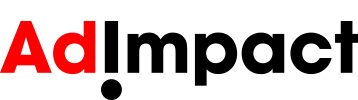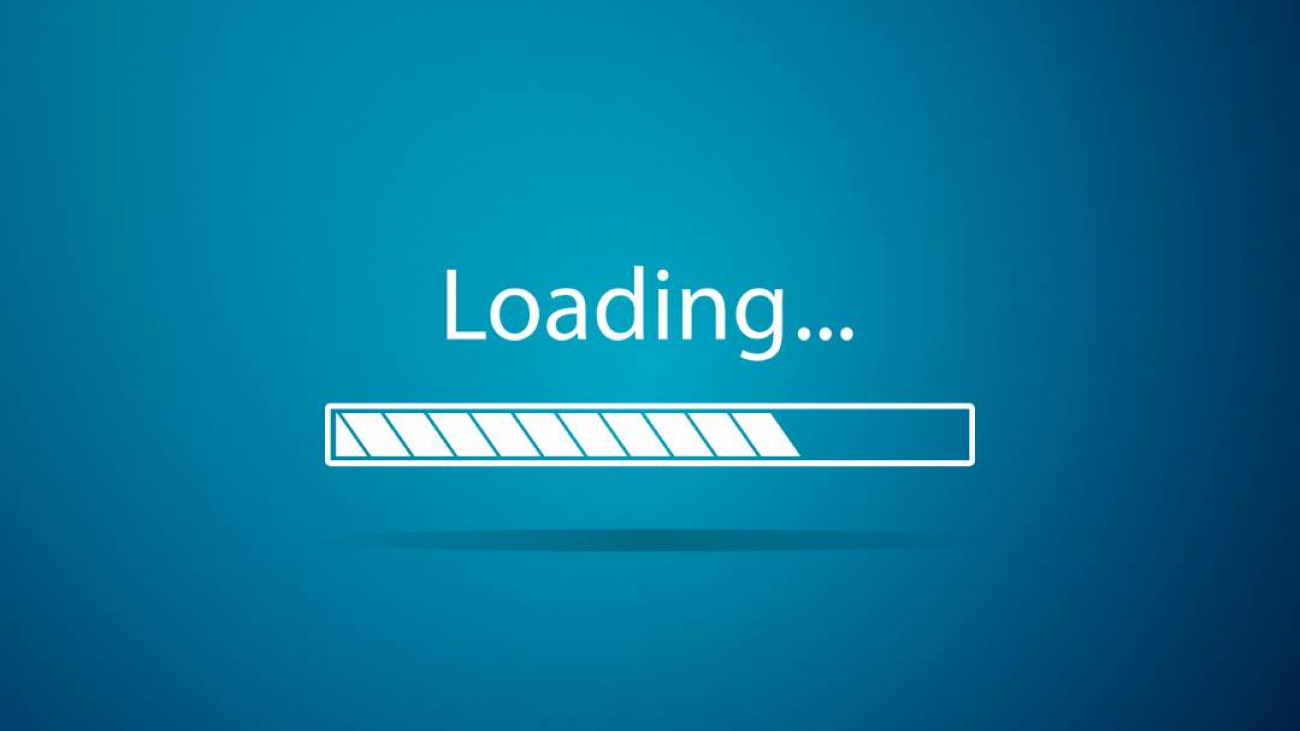Nothing is more annoying than a slow-loading site. The attention span of the average user is fleeting at best, so a slow site will inevitably increase your bounce rate. In fact, slow websites have further reaching implications then just customer dissatisfaction. Google prefers pages that load rapidly, so faster websites are more likely to rank higher in searches. For this reason, it is vitally important to construct a website that is as fast as possible.
Here are a few tips to speed up the loading of your site:
1. Leverage on Content Delivery Networks
Organizations like Cloudflare and LimeLight Networks make a living by providing customers with steady and quick content delivery through server networks situated around the world. Utilizing a CDN will assist you with loading your pages a lot, regardless of where in the world your customers are located. Besides that, utilizing a CDN also offers additional protection against malicious assaults like DDoS attacks.
2. Reducing Redirects
Ordinarily, browsers accept different types of addresses which are converted into recognized ones by your server. Take for example www.adimpact.com.au and adimpact.com.au. Both can go to the same site, but the latter requires your server to redirect it to the recognized URL.
That redirection takes up a little time and assets, so your goal is to ensure your site can be reachable through something like one redirection. Utilize a redirect mapper to check if you are doing it right. Given the intricacy of doing this right, we suggest utilizing a plugin-like redirection.
3. Minify Resources
Minifying your HTML, CSS, and JavaScript files before you load them on the server will help speed up your website by removing additional spaces, comments, and eventually optimizing the code for a speedy delivery without affecting the functionality of the code.
Important note – The “minify process” may strip your code of the comments and formatting that would allow a future developer to make changes to your site – so you should always keep a duplicate of your source files.
4. Minimize and Optimize Your Image
Use an image editing tool like Photoshop or a free image re-sizer to size your pictures so you’re not causing users to download large files. To do this, first discover what the maximum allowed image size is for your website page or blog design.
If you use Html tags and a width or height specification, you’re not decreasing the image size on your server. When you decide on your ideal image size, save it as that size. if you’re utilizing an image editor, you can save at 80% quality which further reduces the file size. Alternatively, you can utilize an online resizer so you can choose options that reduce the image size by your ideal percentage.
5. Use Caching
Caching is the process of storing static documents so when users visit your site, your site can share from recently developed pages so that handling time is chopped down. In most cases, what you should focus on is server-side caching.
The most efficient approach to implementing server-side storing is through the settings in your Apache or NGINX server. You’ll have to go through those files and find the right settings that will assist you with setting your server caching.
A Little Help
If you find the technical aspect of this a little overwhelming, know that you don’t need to trudge these waters alone. Ad Impact can speed up your site using these techniques, and a variety of others known only to web design professionals. If you’re interested in improving your site speed, or any aspect of your website, then feel free to contact us today.