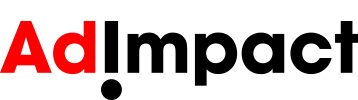To have any success in the digital space, you need a great website. This can seem like an insurmountable task at first, and you’ll likely need the help of some professional web developers to do it properly.
When approaching this problem, it’s useful to keep a checklist to make sure you have the most important features of a website in place. To help you, here is a short checklist of what you need to do for website development.
Set Up A SSL & Secure The Domain
Get your domain name as soon as you can. If the domain name you desire is taken, there’s a good chance it won’t be available again. Due to domain hoarding, if you wait too long, your shortlist for domain names may become quite expensive.
SSL certificates should also be considered. Google now favors SSL certificates as a criterion for determining a website’s rank. Therefore, using an SSL on your site will provide it a much-needed boost. Furthermore, because most marketing websites do not yet utilize SSL, it can provide your site with a slight SEO advantage over competitors.
Set Up Good Storage & Hosting
You will need to set up web storage and hosting options for your files and scripts. It is common to code and deploy sites offline during the website design and development stage, such as on a staging site or a local host on another domain.
Almost immediately, you should set up your site hosting and storage options. Because your web hosting package must be large enough to fit your scripts and technology, this is extremely important. For example, if you are developing websites with Node.js, you will need a hosting plan to install and execute Node.js on the server.
Make Your Website SEO-Friendly
Your website will only be successful if it is search engine optimized. You should do your research, meaning try to learn as much as you can about search engine optimization and plan out your web development timeline accordingly. Take into account page speed, analytics, suitable meta tags, and other SEO features to exploit.
Make A List Of Scripts And Languages That You Want To Use
You will need to figure out the scripts and languages you will use to code the website based on the website’s needs. This also depends on the scripts or languages with which you are familiar — for example, if your JavaScript abilities are exceptional, you can rely on JS to get the job done. Similarly, if you are a frequent WordPress or Drupal user, PHP should be your preferred language.
Think About Any Additional Tools
There are a lot of great tools and services out there to help you improve your website and make the development process easier. For example, Mail Chimp or Mandrill are useful services if you need to regularly send emails to your clients or users.
Make a list of the criteria and duties your web design and development project requires, then create a shortlist of tools and services to meet those demands. You may reduce your workload and save time and effort by incorporating external tools and services into your web development workflow.
Plan For File Handling
Files make up the internet, and your website is no exception. Specific files will need to be accessible to the general public, while others may be hidden or only accessible to administrators.
So that you don’t have any security issues, make sure you take good care of file permissions. Also, make sure your files are appropriately named so that search engines can index images and other data. Also, don’t forget to include alt tags for your images.
Finally, restrict access to your core files with website access rules or file permissions to protect them from hackers.
Enhance Your Security
In web development, security settings are crucial. Your website will be exposed to hackers if you don’t have a strong security protection in place. Poor security procedures, such as improper file access rules, out-of-date software, irresponsible content management, or even badly built websites, compromise a countless number of websites daily. Make sure to handle all security aspects while preparing your web development checklist so that security issues don’t compromise your website.
Social Media
You’ll need to use a variety of social media channels to draw people’s attention to your website. By incorporating all key social media platforms into their web design, professional web developers make it simple for clients to start promoting their site on social media platforms right away. Having social network links on your website allows users to quickly reach your social media pages from the website, which helps to increase brand awareness.
XML Sitemaps
Creating and updating an XML sitemap regularly is also important from an SEO standpoint. No matter how appealing and responsive your website is, it will not be indexed by search engines without a sitemap. When search engine crawlers arrive at a website, the first thing they view is an XML sitemap. Without a sitemap, crawlers find it difficult to properly crawl a website, and the likelihood of your web pages being indexed drops dramatically.
Under The Hood
The technical component of your website is every bit as important as the aesthetic one. This checklist is not comprehensive, but it lays out some of the necessary technical features of a modern website. If the details seem a little too much to stomach, you can hire professional web developers in Perth to handle it for you. For more details, check to our website!